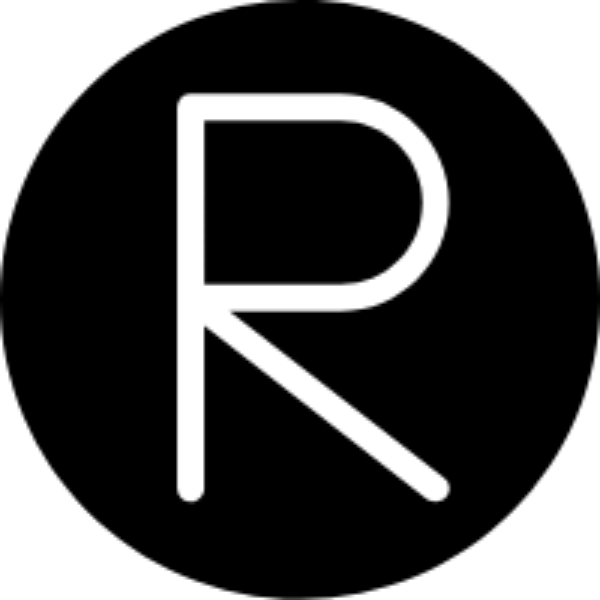Information
| Points | Category | Level |
|---|---|---|
| 50 | Forensics | Easy |
Challenge
Hmm for some reason I can’t open this PNG? Any ideas?
Hint
- How do operating systems know what kind of file it is? (It’s not just the ending!
- Make sure to submit the flag as picoCTF{XXXXX}
Solution
Let’s download the file, we can see it’s extension name is png, but if we try to open the file we got an error:
Fatal error reading PNG image file: Not a PNG file
so if it’s not a PNG file what is it? let’s use a terminal command to check it -
Open terminal -> move to the folder of the file (by cd) -*> file flag.png
file - command that show us information about the file. the information we get back is:
flag.png: JPEG image data, JFIF standard 1.01, resolution (DPI), density 75x75, segment length 16, baseline, precision 8, 909x190, frames 3
so it’s a JPEG file and not PNG, we want to rename the extension of the file to JPEG go back to the terminal
mv flag.png flag.jpeg
mv - command that move files from path to path and can also be used for rename a file
Flag
picoCTF{extensions_are_a_lie}